 |
CMSIS-Zone (Preview)
Version 0.9.2
System Resource Management
|
 |
CMSIS-Zone (Preview)
Version 0.9.2
System Resource Management
|
Every CMSIS-Zone project consists of one or more zones. The basic flow to create zones is as follows:
To split a multi-processor system into single-processor sub-systems, you need to create new zones. Switch to the Zones tab and click the Add new zone button:

In the new window, you need to specify a name for the zone, select the applicable core, and choose the security level (secure/non-secure).
In the Musca example, a new zone called "CM33_0" was created and attached to processor core 0 without any security attribute (not specified):
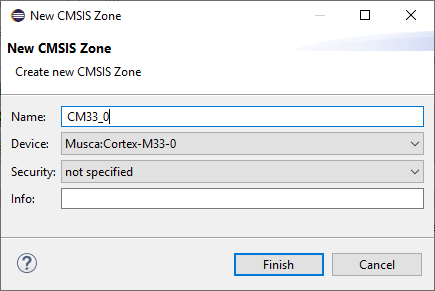
Similarly, an additional zone called "CM33_1" was created and attached to processor core 1, without security attribute.
Save your settings:

Adding zones only works for the currently opened .azone file. The information about the zones is stored in the /azone/zones element element of the *.azone file.